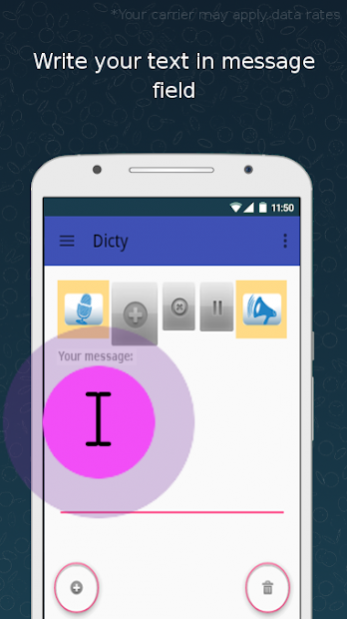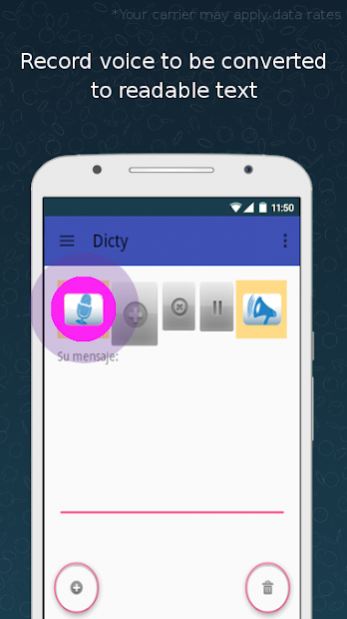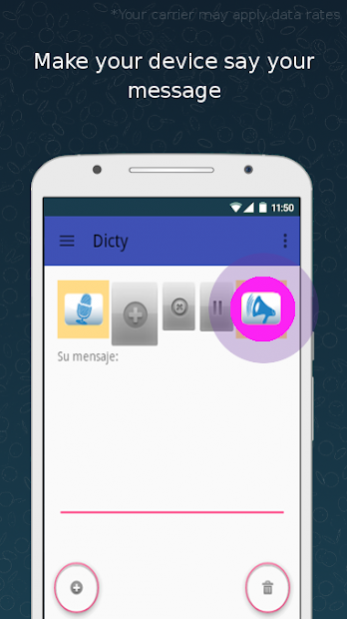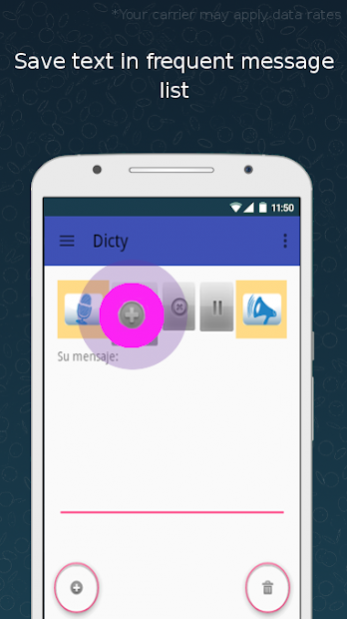Dicty Assistant Lite TTS←→STT 1.7.1
Free Version
Publisher Description
If you want enhanced and more features and don't want ads you can get the Full edition here:
https://play.google.com/store/apps/details?id=ml.danielcordero.dicty
SPEECH AND VOICE REGOGNITION
More than thirty languages. You speak and the application displays your message, you write and the device speaks.
Are you deaf or mute or are you sick of throat and need accessibility tools? It's for you!
If you do not know how to use the application PLEASE READ INSTRUCTIONS BELOW
DICTATION SYSTEM
Say one or more sentences for Dicty to convert the text. The converted text can be easily sent to any other application, SMS or e-mail.
Speak clearly, using everyday language, without background noise and you will get an excellent voice recognition.
Dicty offers significant benefits. It is up to 5 times faster recording and recognizing a text: For people with dyslexia and deafness.
UTTERANCE
The text can be read aloud automatically by one of several artificial voices.
You can send to Dicty any text from another application, for example, an e-mail to be read aloud.
You can use and install voices and additional languages using the accessibility tools on your Android device.
Save your most frequent repeated sentences in the list of quick of texts and use rapidly. For example:
-Where is the bathroom?
-How much?
-Hello my name is Dicty!
ADVANTAGES
The application offers the following features:
-Flexibility to edit text
-Flexibility to copy text to the clipboard
-Flexibility to send text to other applications
-Simple and efficient interface
REQUIREMENTS
Please activate your Internet connection for better voice recognition.
The application requires Internet connection on devices with Android prior to 5.0.
Turn up the volume so that other people can hear the speech.
If the application presents problems please refer to Common Problems.
ARE YOU DEAF OR MUTE?
We recommend that you use the application DEAFMSG for chatting and videocalling using Sign Language so that you can effectively communicate remotely with other deaf people using the camera of your device.
SUPPORT
PLEASE do not just publish a comment that just says - "it does not work" - that doesn't help us solve the problem and we can not work to fix it. Check our web site for help with the most common problems.
LINKS
Facebook: facebook.com/WordiTool
Product page: www.danielcordero.ml/dicty
Send us your questions, comments, errors and doubts to yo@danielcordero.ml
KEYWORDS
Activate Speaker, Active Assistance, Alternative Assistant, Alternative Voice, Andy Voice Assistant, App Remote, Articulation Speech Therapy, Assistant, Assistant Notes, Busy Sms, By Voice Command, Check Pronunciation, Communicate With Others, Communication, Communication Deaf, Communication With Deaf, Conver Words, Convert Into Text, Convert Words To Text, Copy To Android App, Deaf And Hearing Impaired, Deaf Help, Deaf Helping, Deaf Read, Deaf Translator, Device Voice Dictate Text, Dictation App, Dictus, Display The Words, Displays Text, Easier Life, Easy Communication, Efficient Notes, Emails, Google Recognition Voice, Google Text-To-Speech, Hear A Text, Hearing Impaired, Htc Speak, Speech To Text Voice To Text, Spoken Words, Start Listening, Start Recognizing, Stt, Take Notes , Talk Deaf, Tecnologias Assistivas, Text By Voice, Text Editor, Text Notes, Text To Speech, Text To Voice, The Deaf, Tools, Transcript System, Translate Text To Speech, Translate To Text, Translate Voice To Text, Translator, Translator Speech Recognition, Tts, Words Hears, Words Into Text, Write Emails, Writing Sms
About Dicty Assistant Lite TTS←→STT
Dicty Assistant Lite TTS←→STT is a free app for Android published in the Telephony list of apps, part of Communications.
The company that develops Dicty Assistant Lite TTS←→STT is Daniel Cordero. The latest version released by its developer is 1.7.1.
To install Dicty Assistant Lite TTS←→STT on your Android device, just click the green Continue To App button above to start the installation process. The app is listed on our website since 2018-07-23 and was downloaded 31 times. We have already checked if the download link is safe, however for your own protection we recommend that you scan the downloaded app with your antivirus. Your antivirus may detect the Dicty Assistant Lite TTS←→STT as malware as malware if the download link to ml.danielcordero.dicty_ads is broken.
How to install Dicty Assistant Lite TTS←→STT on your Android device:
- Click on the Continue To App button on our website. This will redirect you to Google Play.
- Once the Dicty Assistant Lite TTS←→STT is shown in the Google Play listing of your Android device, you can start its download and installation. Tap on the Install button located below the search bar and to the right of the app icon.
- A pop-up window with the permissions required by Dicty Assistant Lite TTS←→STT will be shown. Click on Accept to continue the process.
- Dicty Assistant Lite TTS←→STT will be downloaded onto your device, displaying a progress. Once the download completes, the installation will start and you'll get a notification after the installation is finished.